By default, message notifications are enabled.
You can see the preview of the message you got on the top bar portion of the screen.
It could be a hassle sometimes especially if you don't want others to see your incoming text messages .
To disabled this feature, you can change this at the messages settings.
Go to your messages
Tap the MENU key
Tap Settings
Scroll down until you reach the Notifications
and unchecked this option.
That's it! You wouldn't see your receive text messages appearing on the notification bar anymore.


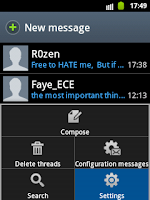

0 komentar:
Posting Komentar