Ever wanted to set cool videos as your computers Desktop Wallpaper, then you came to right place. Today in this post i will teach you how to set videos as your Desktop Wallpaper with a simple nice little trick and small tool or software that mostly every one has installed on their computer or laptop. This trick works on Windows Xp as well as it works on windows 7. Go through below post to learn this simple trick.
How to set video as desktop wallpaper ?
1. Open VLC Media Player. If you don't have it download it frome Here.2. Then Go to Tools > Preference Or press CTRL + P and Selecet Video from left panel
3. Then Choose DirectX video output from output dropdown list
as shown in below image .
4. Save the changes ans restart VLC Media Player.
5. Play any video you would like to set as your desktop wallpaper.
6. Then click on Video and select DirectX Wallpaper from the dropdown list as show in below image.
7. Now Minimize vlc player and you will see your video running on your desktop as wallpaper.
8. If you want your default wallpaper back then uncheck DirectX Wallpaper from video dropdown list.
9. Hope you like this simple trick share your thought about this trick in comment section.


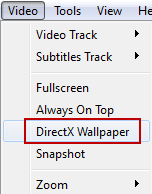
0 komentar:
Posting Komentar